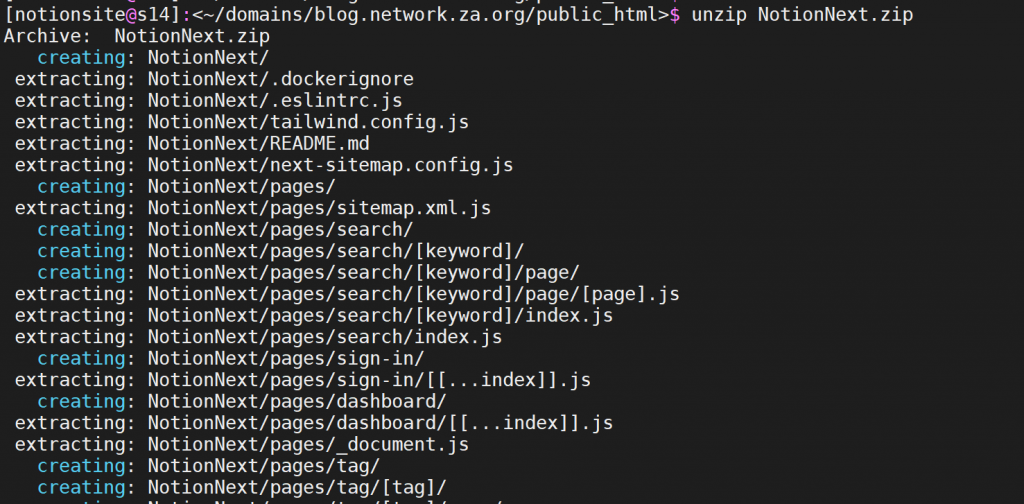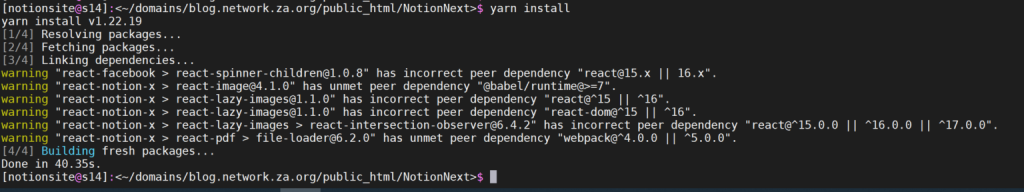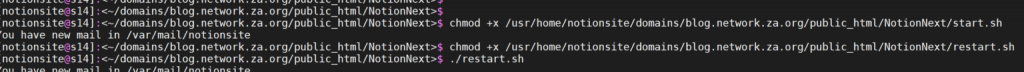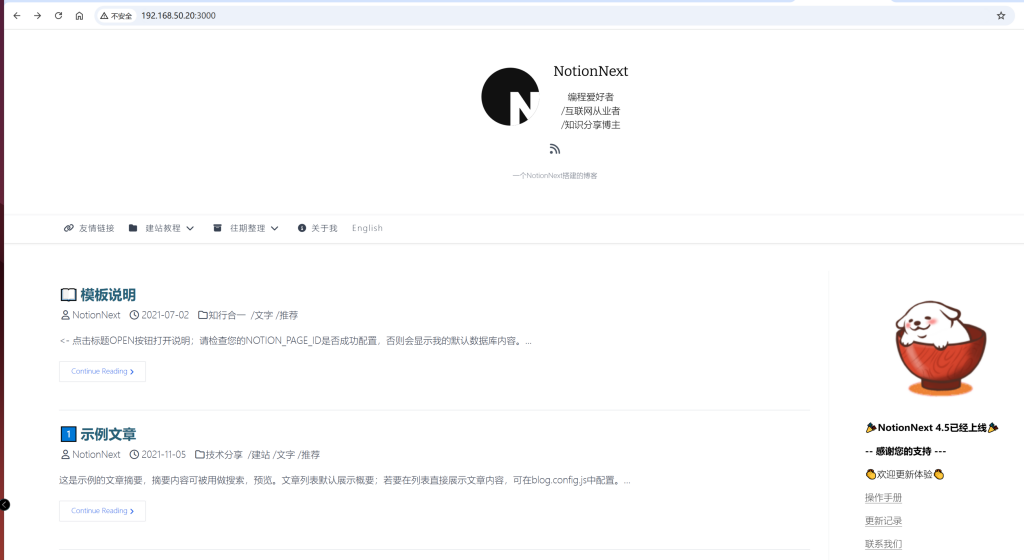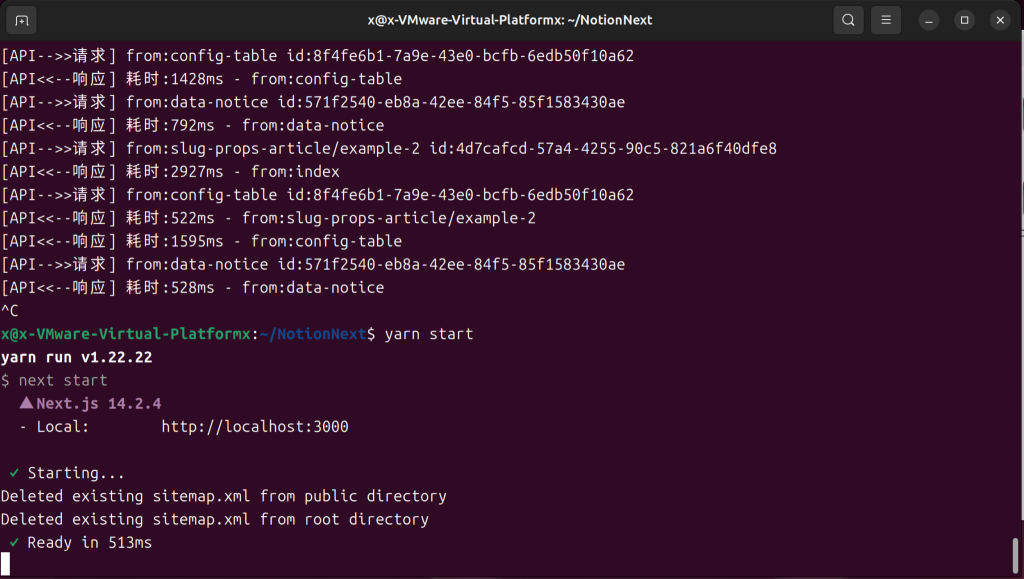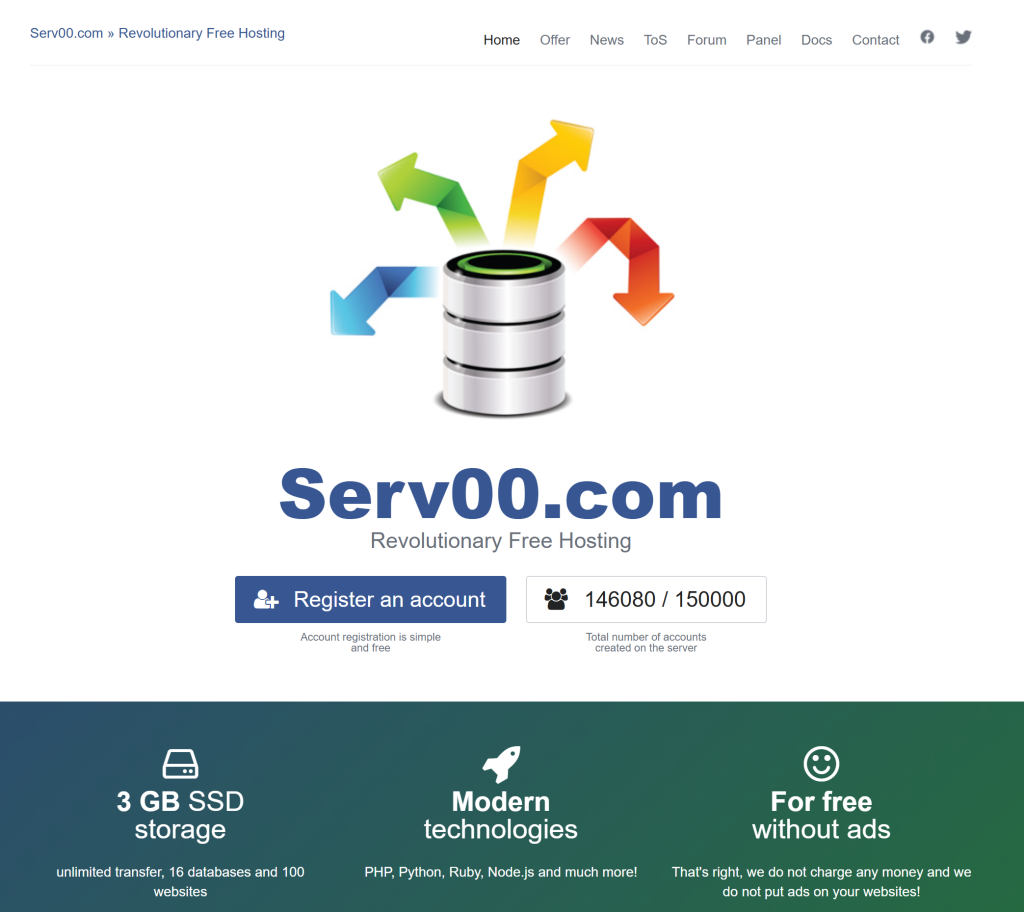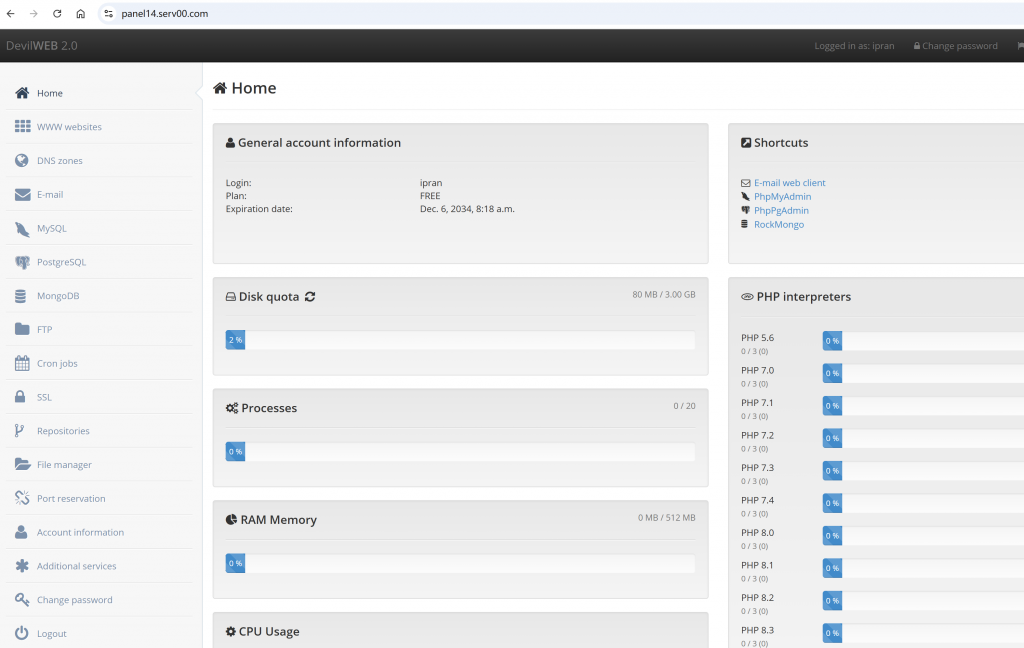The reason why I chose WordPress 3.8.41 is because the space PHP version is 5.2.6 according to the official documentation probably can https://make.wordpress.org/core/handbook/references/php-compatibility-and-wordpress-versions/
The highest version upgraded to is 5.1, but there are too many PHP functions disabled in the CHEZ space, I tried 5.1, 4.9, and the least error is 3.8, so be it. Based on the previous system file management tool, FTP is not available here. It is rumored that the native residential IP in France can be FTP.
Upgrade process:
1. Delete all non-administrative php and wp-config.php in the file directory, and delete wp-admin and wp-includes.Create a new sessions folder in the main directory.
2. filebox.php uploading, use filebox to upload the decompressed wordpress-3.8.41 home directory php to the space in batches
3. Use phpzip tool to compress wp-admin and wp-content in .dat.gz format
4. Extract the JS in the wp-includes directory separately, and use the phpzip tool to compress wp-includes
5. Upload the phpzip toolkit unzip.php and compressed .dat.gz to the space directory 6. Run unzip.php decompress wp-admin, wp-content, wp-includes.dat.gz
7. Use filebox to enter the created wp-includes folder to upload unzip.php and separately compressed js.dat.gz
8. Decompress js.dat.gz
9. Spatial address/wp-admin to upgrade data online
Important items: Do not delete the original blog’s wp-config.php Do not delete Do not delete
http://laoyue.chez.com/phpZip.zip
https://github.com/or2me/Filebox