情形1 A空间有ROOT B空间没ROOT 你传文件会怎么传
情形2 A空间有ROOT B空间没ROOT C空间没ROOT 互传文件模拟
—————————————————————————–
A空间打包 命令下FTP到B空间 put *.tar.gz 然后B空间想尽办法解压
—————————————————————————–
介绍给各位个工具 前提你有ROOT权限 Linux命令行下的FTP客户端软件──ncftp,用来作整个目录批量上载。ncftpput是它的一个附带程序,在shell脚本中调用ncftpput上载文件到FTP服务器,非常方便。
详细内容见其官方网站:http://www.ncftp.com/
安装
wget ftp://ftp.ncftp.com/ncftp/ncftp-3.2.3-src.tar.gz
tar zxvf ncftp-3.2.3-src.tar.gz
cd ncftp-3.2.3/
./configure –prefix=/usr/local/ncftp
make && make install
示例:将本地/home/admin/isme.com.ru/laoyue.chez.com/目录内的所有文件和目录,上载到FTP服务器的/目录内
/usr/local/ncftp/bin/ncftpput -u laoyue -p WaOD -P 21 -m -R laoyue.chez.com / /home/admin/isme.com.ru/laoyue.chez.com
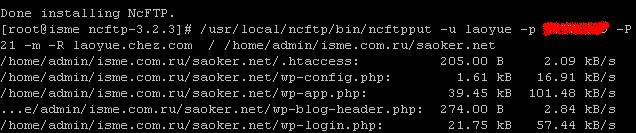
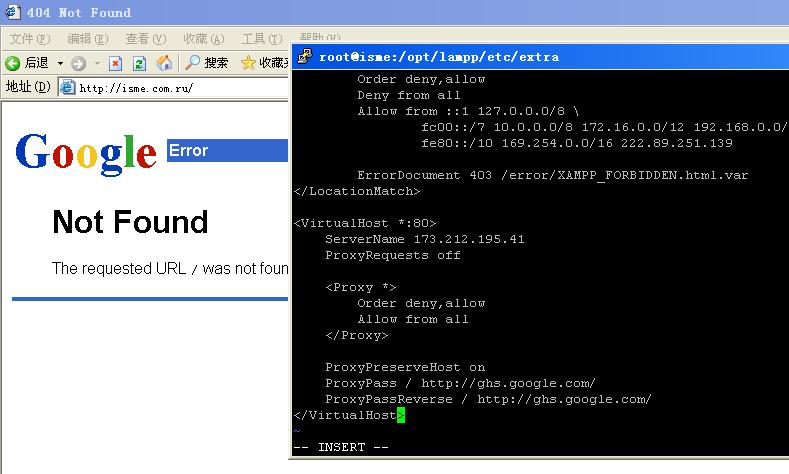
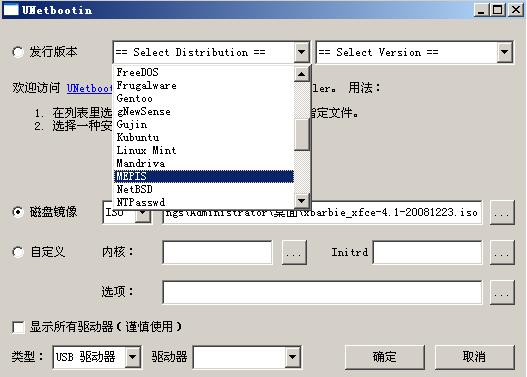 [Download not found]
[Download not found]